Access Options
Usually respondents access the survey via a link that already includes identifier and link variable information. However, if you would like respondents to log into the survey with a Login question you can set that from the Access Options tab:
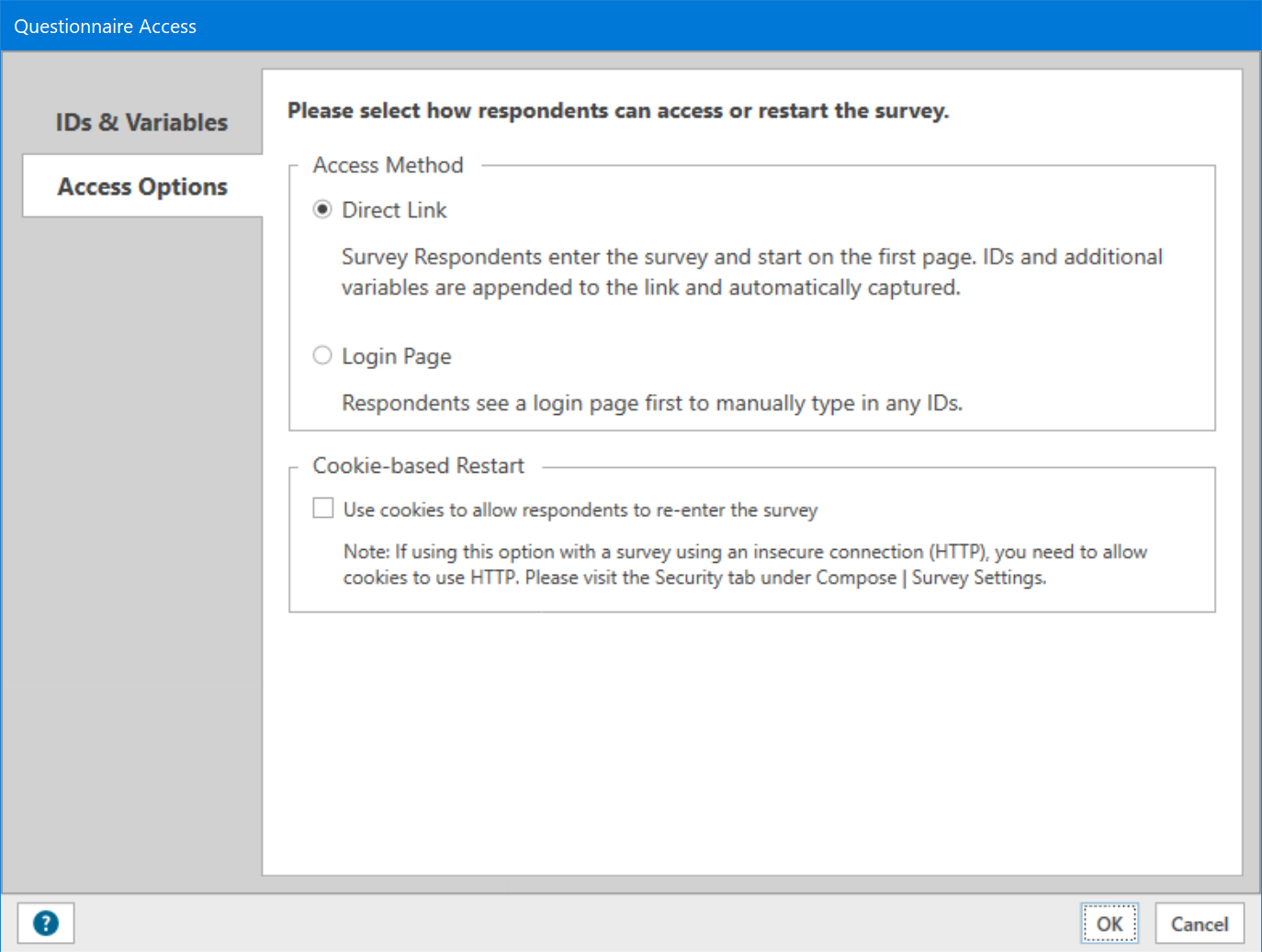
Here you can also set whether to use cookies to allow respondents to restart the survey. This is not normally necessary as long as each identifier is only used by a single respondent. However, if multiple respondents are expected to use the same identifier to access the survey, then this is the only way to allow them to restart the survey. This may not work if the respondent's browser is set to reject cookies.