IDs & Variables
The IDs & Variables tab lets you specify any identifiers or variables that respondents are required to have prior to accessing the survey. If multiple identifiers are in place, all information must match prior to accessing the survey (for example, the respondent cannot access the survey by matching two out of three identifiers correctly). If used, only one or two identifiers are defined. To define a new ID or variable, click the Add icon (containing a + symbol). The new variable is added to the list as shown.
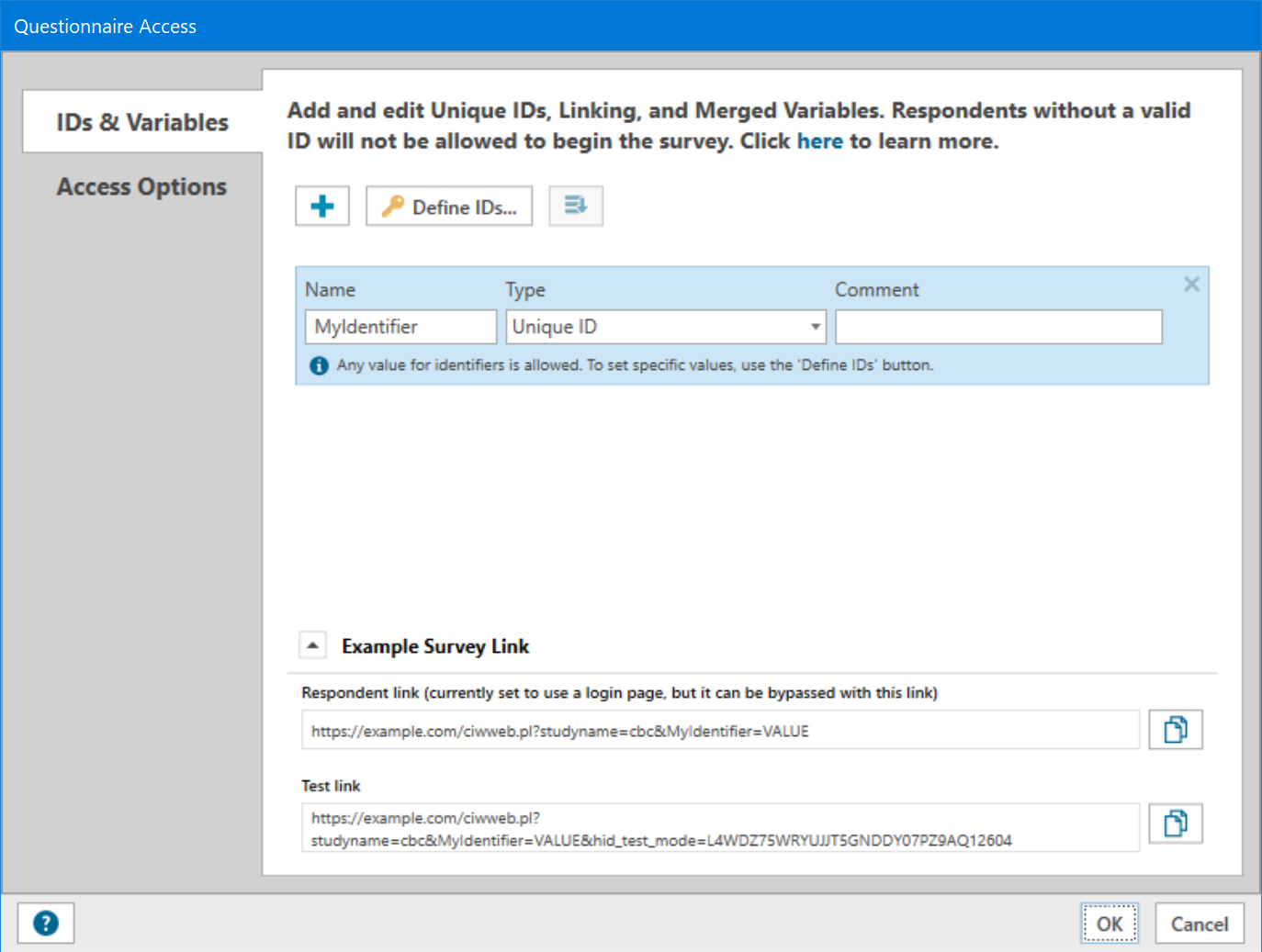
The name for each identifier or variable can be changed to any alphanumeric value. If using a panel provider, these should match the names that they may be using to pass along the information to your survey.
The type for each variable can be one of the following:
1.Unique ID. This is an identifier that will uniquely identify respondents entering the survey. If you have any identifiers specified, you can click the Define IDs button to specify specific values or merged field values.
2.Link Variable (Text). This is additional information about the respondent that will be passed in via the URL and stored with their data in the survey, and can be used in skip patterns or other survey logic. The value will be stored as text in the database.
3.Link Variable (Whole Number). Similar to #2, but instead of being stored as text it is stored as an integer. This kind of field cannot reliably store values greater than 2,147,483,647, and so unless mathematical computations are being done with this value we recommend that you use the Text type instead.
4.Link Variable (Decimal Number). Similar to #2, but instead of being stored as text it is stored as decimal number.
5.Merged Field (Text). This is information that is defined internally in conjunction with specific Unique IDs. It is not passed in via the URL. When a respondent enters the survey with a specific identifier value (or a combination of identifiers), the value for the identifier is found in the internal list of identifiers and the corresponding value for the merged field is added to the respondent's stored information. That value can be used in skip patterns and other survey logic. The value will be stored as text in the database.
6.Merged Field (Whole Number). Similar to #5, but instead of being stored as text it is stored as an integer. This kind of field cannot reliably store values greater than 2,147,483,647, and so unless mathematical computations are being done with this value we recommend that you use the Text type instead.
7.Merged Field (Decimal Number). Similar to #5, but instead of being stored as text it is stored as decimal number.
For each variable, a comment field is available so you can keep notes on what the purpose of the variable is for.
Variables (of any type) may be referenced with Sawtooth Scripting as would any other question variable within the survey. For example, assuming we have a unique identifier firstname:
Thank-you for taking this survey, [% firstname %].