The Scores (or Data) file is a comma-separated values file (*.csv) that is required to create any project.
Lighthouse Studio
If you have collected data in Lighthouse Studio see: Upload files from Lighthouse Studio.
CBC/HB
Sawtooth Software's CBC/HB can also generate MaxDiff Scores files. A user can Estimate Parameters within a CBC/HB project, which will create a valid Scores CSV, with the name of the file ending in "_utilities.csv", within the same folder that the CBC/HB project was created in.
Scores files generated by CBC/HB are different from those generated by Lighthouse Studio in that the last item is dropped during estimation. In actuality, the last item had values of zeros and acts as a reference item. Therefore, when you upload a CBC/HB file into an online project and enter the correct number of Total Items for that project, it will ask you to provide a label for this last item, as it is not in the file.
Scores File Format
You may wish to generate the Scores file (or, if using a General project type, the Data file) manually. This file is a CSV file that must have a header row followed by one row for each respondent. The first column must be the unique respondent identifier column. For MaxDiff and Anchored project types, the second column is a fit statistic, also called "RLH" (this column is ignored, but it must be present in the file) but for General project types, the second column is an item. For all project types, the rest of the columns are items. There is one column per item.
For example, for a MaxDiff project with three items (Red, Green, and Blue) and three respondents, the Scores file would look something like this:
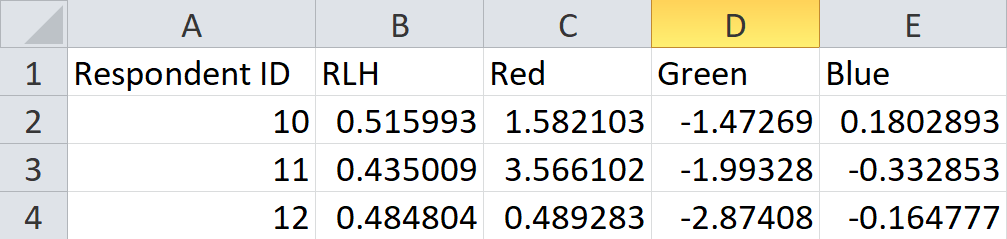
For Anchored project types, the Scores file should also include an Anchor item in the last column of the file (though the Anchor should not be included in the Total Items count). It will typically have only zeroes under the column header.