Variables File
The Variables file (optional) is a comma-separated values file (*.csv) that contains variables for use in segmenting respondents and weighting. You can upload a variables file more than once, which can create new variables or add to existing ones within your project. By default, variable columns that only contain numeric data (with at least one value containing a decimal) will be added as a Weight—anything else will be considered a Segment variable. Variable type can be changed to Segmentation or Weighting on the Settings | Variables page.
Upload from Lighthouse Studio
If you have collected conjoint data in Lighthouse Studio see: Upload files from Lighthouse Studio.
Variables File Format
This file is a CSV file that must have a header row with labels, followed by one row for each respondent. The first column must be the unique respondent identifier column, followed by other variables. Here is an example:
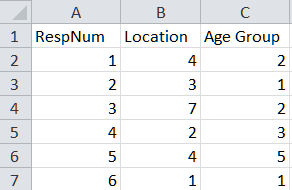
After you have uploaded segmentation and weighting variables, you can edit their labels, including labels for categories, on the Settings | Variables page.