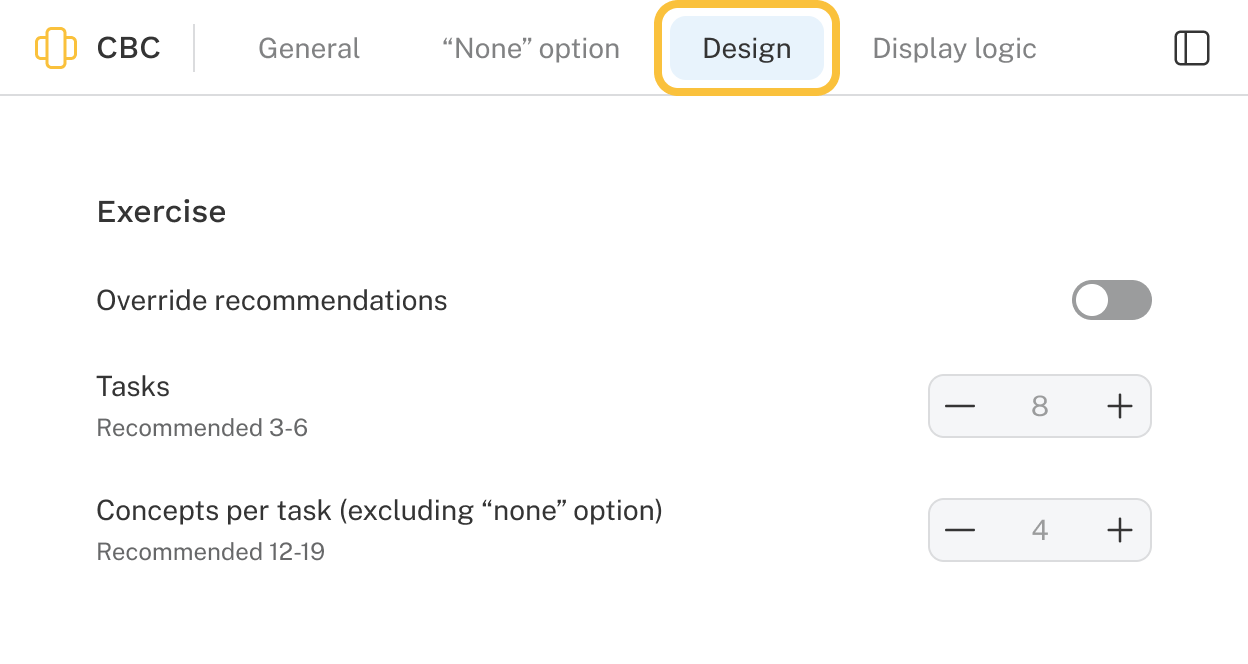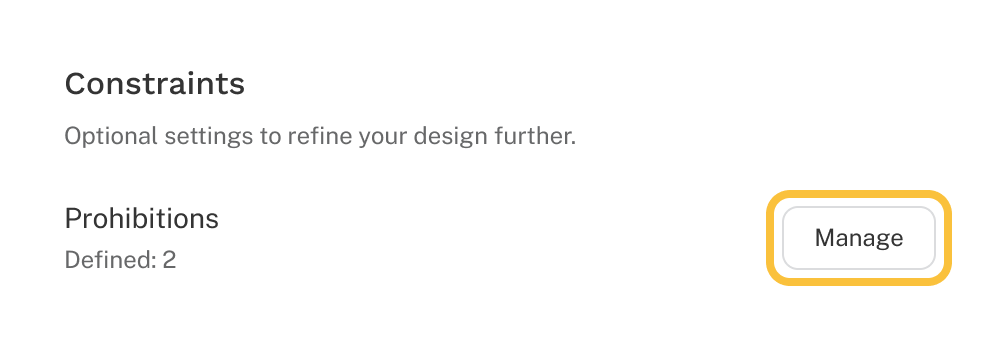Introduction
Prohibitions allow you to prevent levels of different attributes from appearing together within the same product concept. For example, not allowing a given brand to appear at a certain price. Their primary use is for preventing obviously impossible combinations from being shown to respondents.
We recommend that you use prohibitions sparingly. Best practice is to compose your attribute and level lists so that each attribute level can freely combine with each other (from different attributes). This is because prohibitions typically lead to lower precision of your preference scores.
Even though it may seem counter-intuitive, it is usually better to show respondents rare, but not utterly impossible, combinations because it leads to more precise estimation of preference scores for each attribute level in your study. Of course, during analysis with the market simulator, you can avoid specifying products with these unrealistic combinations.
If you try to specify too many prohibitions, Discover will warn you and not allow you to proceed. Specifying prohibitions also may lead to an increased number of recommended CBC tasks.