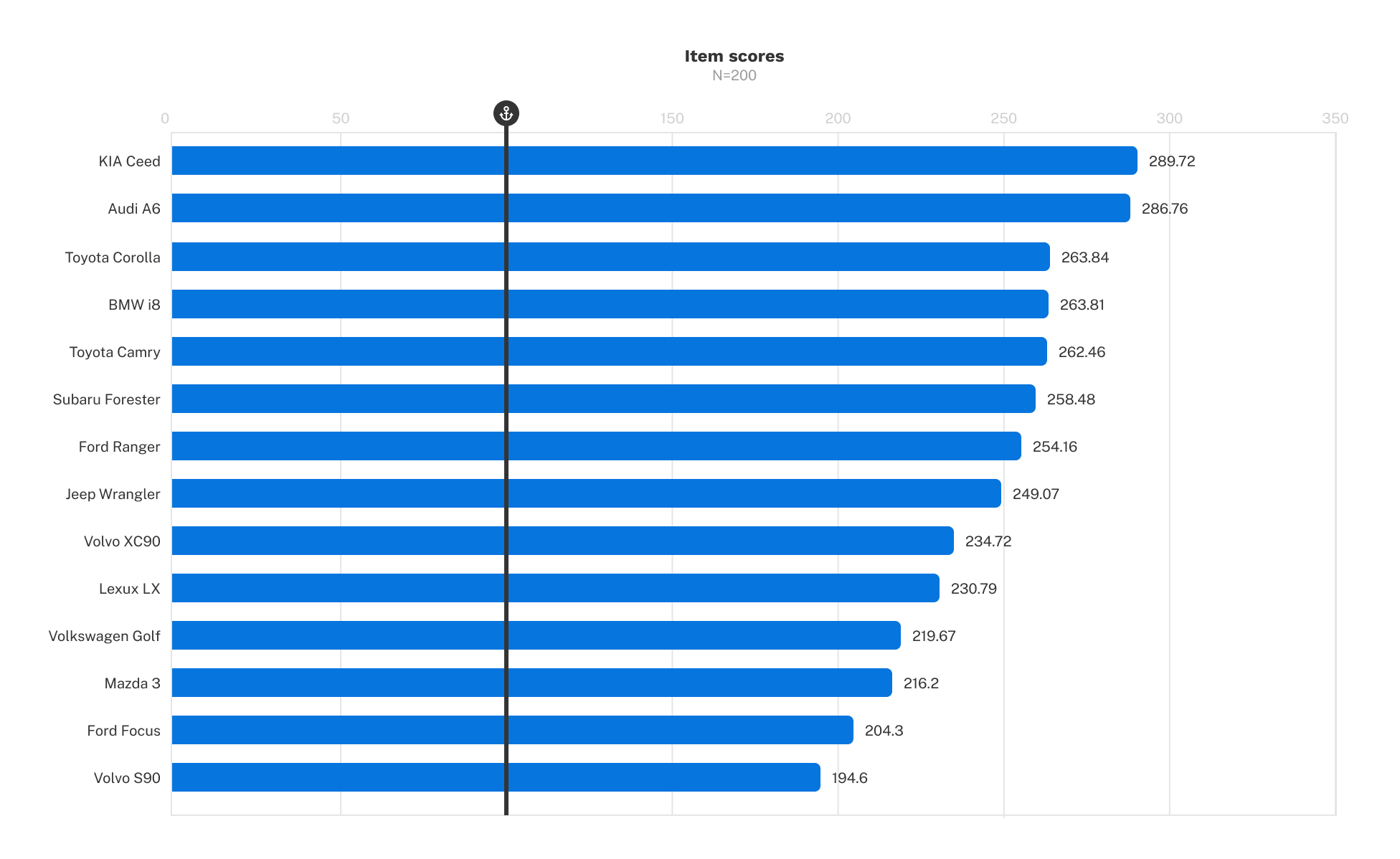Individual MaxDiff scores can be downloaded in two formats: Raw and Rescaled.
Both formats include a column labeled MaxDiff_Fit (RLH). This fit statistic, based on root likelihood (RLH), indicates how well a respondent’s estimated utility scores predict their actual choices. Technically, RLH is the geometric mean of the probabilities of choice produced by the utility scores of what the respondent selected during the exercise.
Following the RLH score is a Model fit relative quality column, which categorizes each respondent as Good, Moderate, or Poor, provided each item was shown at least twice to that respondent. This rating accounts for the difficulty of the choice tasks—predicting one answer from two options is easier than from five.
These thresholds have been determined by simulating respondents who answer randomly to variously sized MaxDiff exercises and looking for cutoffs that maximize the detection of random respondents while minimizing false positives.
When relevant items MaxDiff is used, a setting appears before the file is downloaded. This setting is labeled Missing items export as blank fields. By default, this setting is turned off, which means that the utility scores calculated for these items will be included. If enabled, blanks are exported to the file, replacing whatever utility value had been imputed for the missing item for respondents whose dynamic lists did not include these items.