Introduction
The Study summary tab provides an overview of the data collection progress for your survey.
When a survey is created using an account with limitations on total records (such as free plans or academic plans), complete records are given priority. For instance, a free is limited to analyzing data from 50 respondents. Initially, your summary page may display a mixture of record statuses (complete, disqualified, over quota, or expired). However, Discover will prioritize complete records by replacing other statuses with complete records up to the restriction imposed by your subscription.


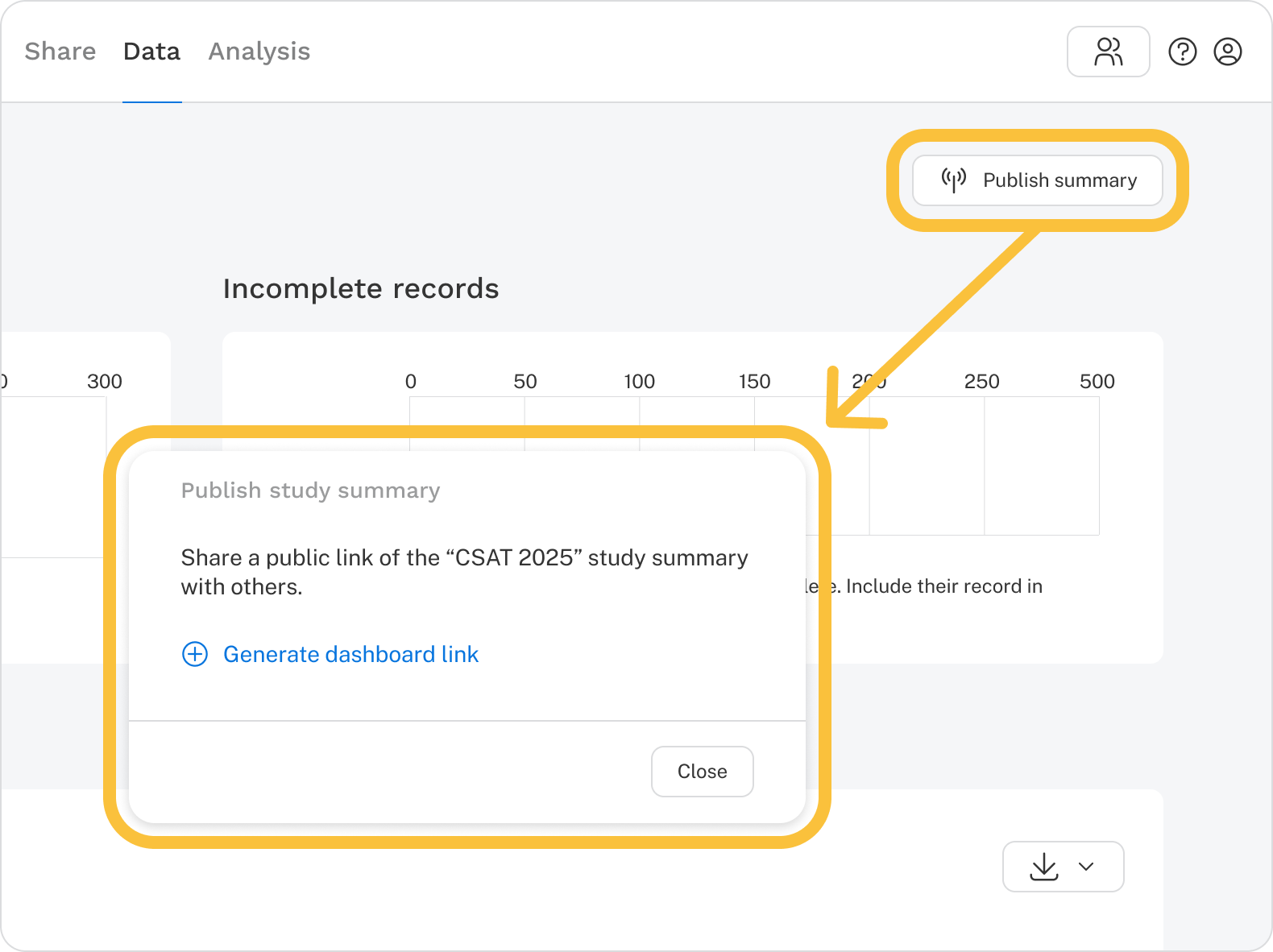
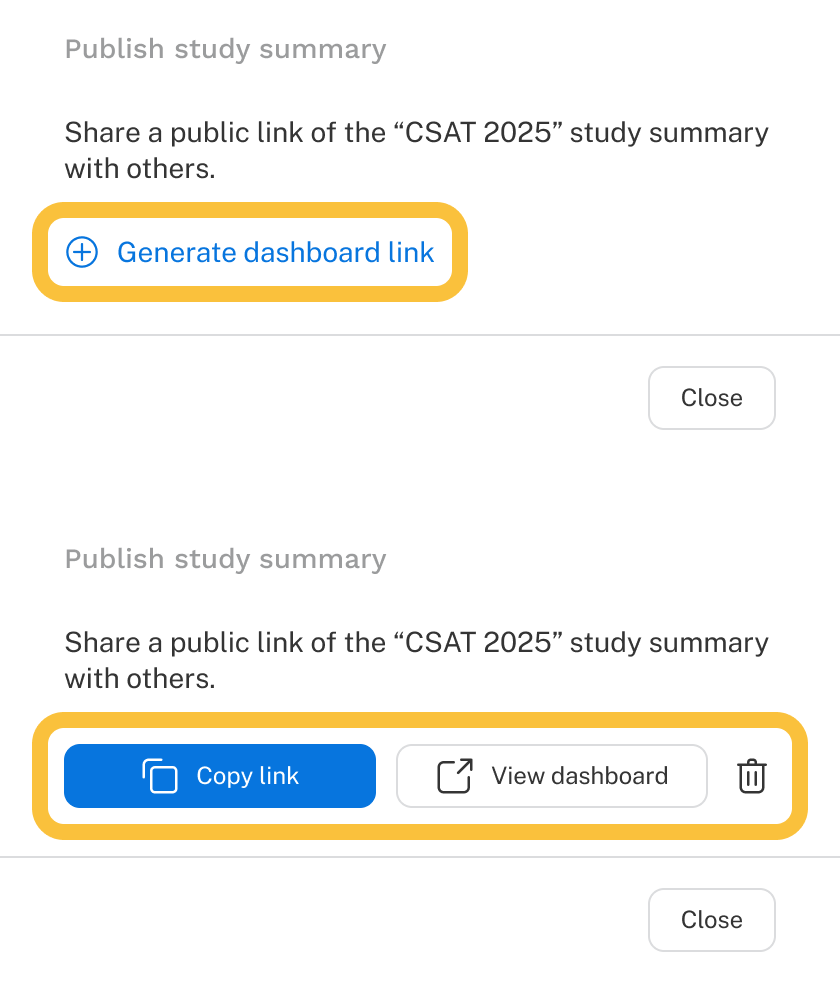
 ) in the Publish study summary modal.
) in the Publish study summary modal.