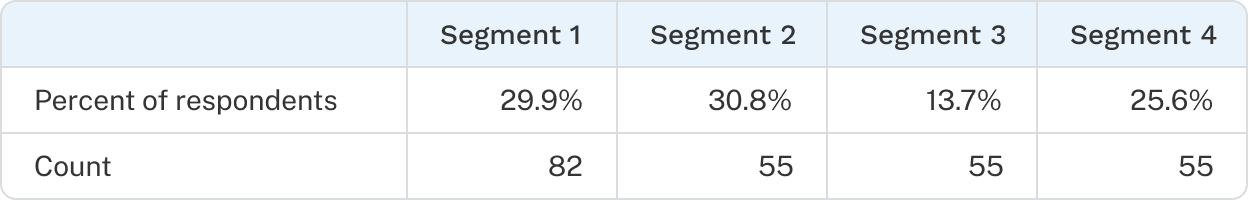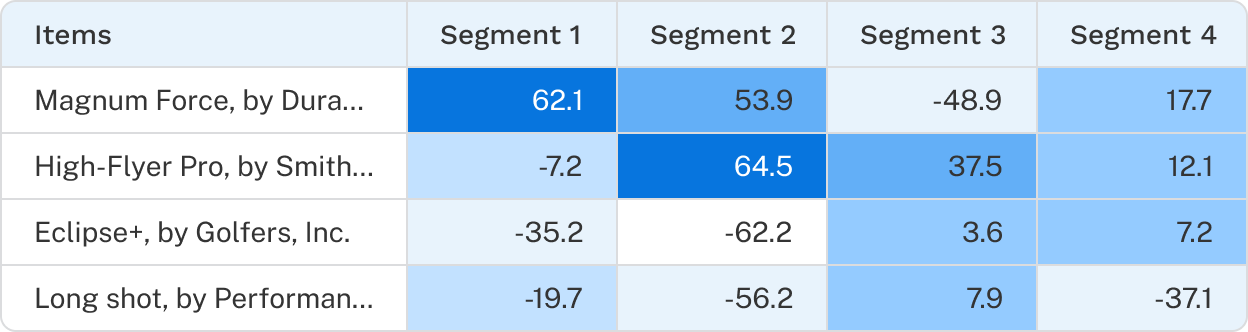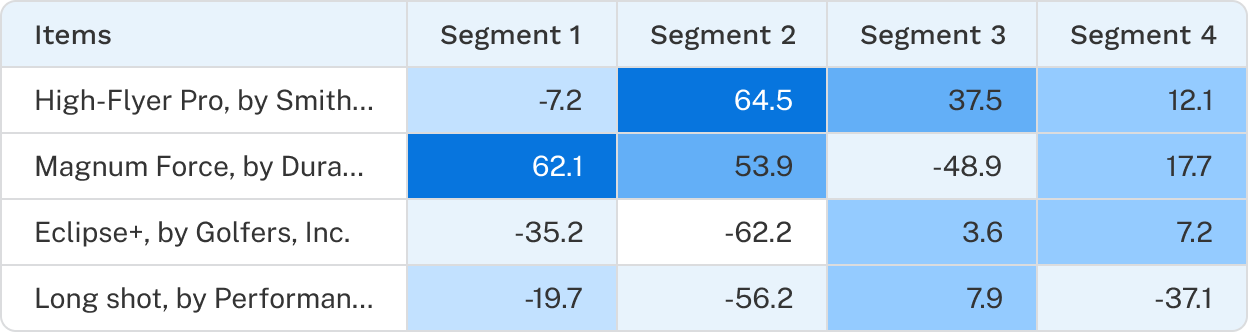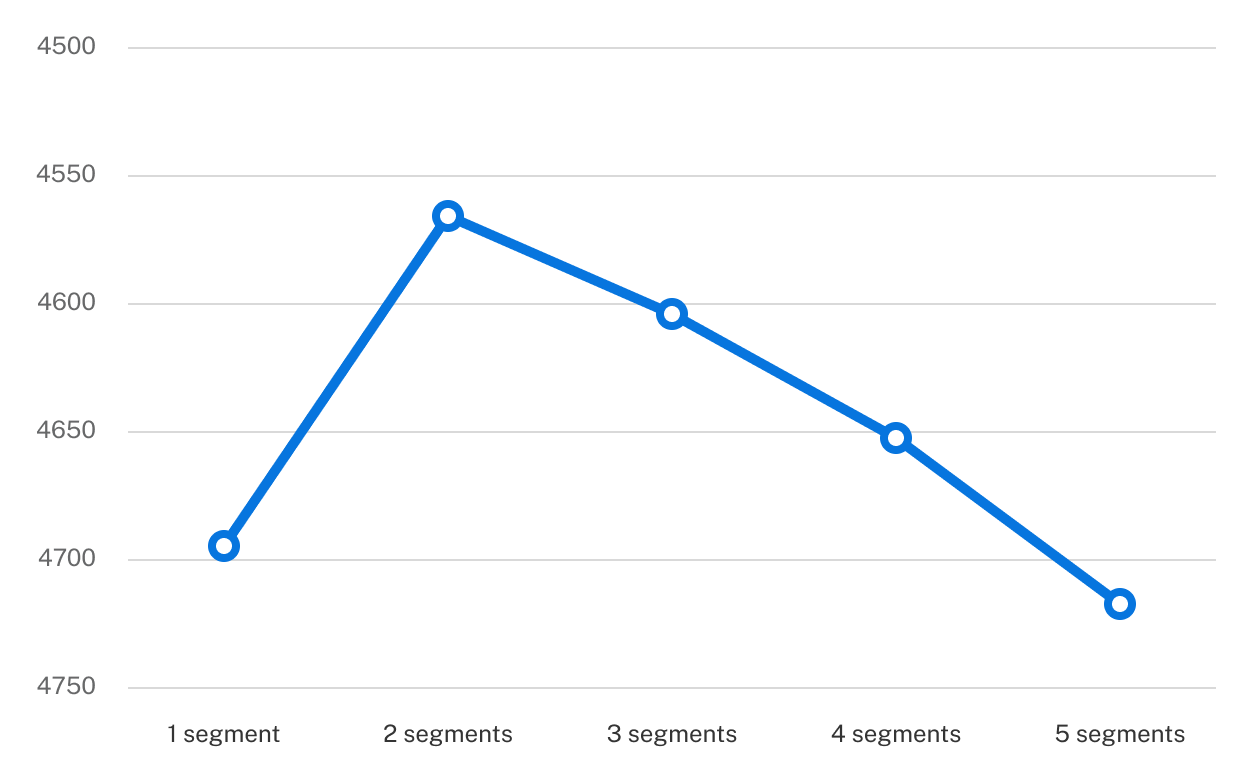Introduction
Identifying segments—groups of respondents who share similar attitudes, needs, and preferences—is a powerful tool for guiding strategy. A strong segmentation solution should group respondents who are alike within each segment and different between segments. Researchers often explore 3 to 6-segment solutions, as these typically strike the right balance between simplicity and strategic value.
To evaluate the usefulness of a potential segmentation solution, researchers examine the responses to other questions in the survey (e.g., via filters or cross-tabulation) by the different segments. This helps uncover actionable differences that can inform targeting strategies, product design, messaging, and more.
MaxDiff and CBC data are especially well-suited for segmentation because they’re based on choice rather than ratings:
- No scale bias: Unlike rating scales, choice data isn’t affected by individual differences in how people utilize scales (e.g., always rating high or low).
- More meaningful discrimination: Respondents can’t say everything is equally important—CBC and MaxDiff force trade-offs, encouraging thoughtful responses and reducing straightlining behavior.